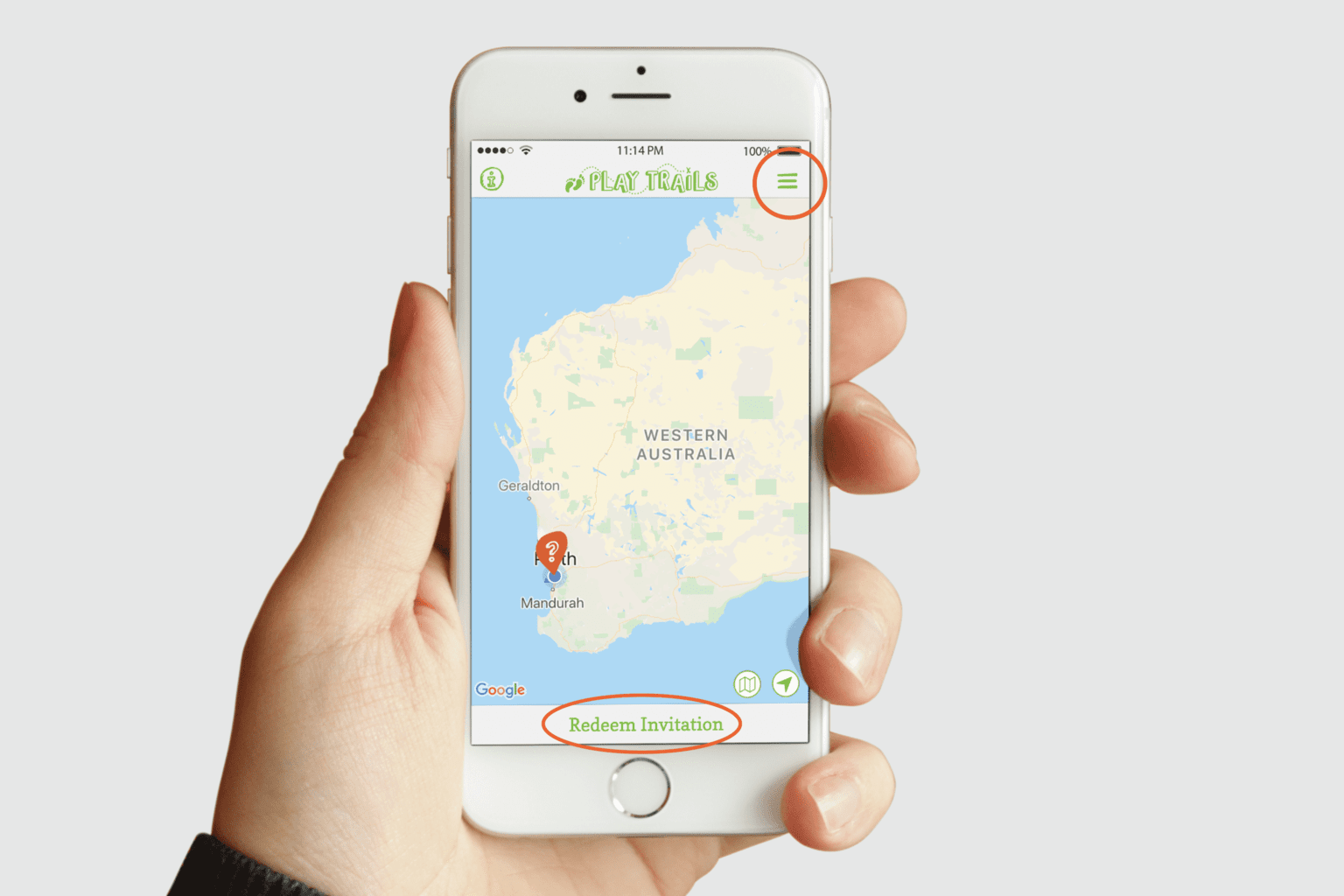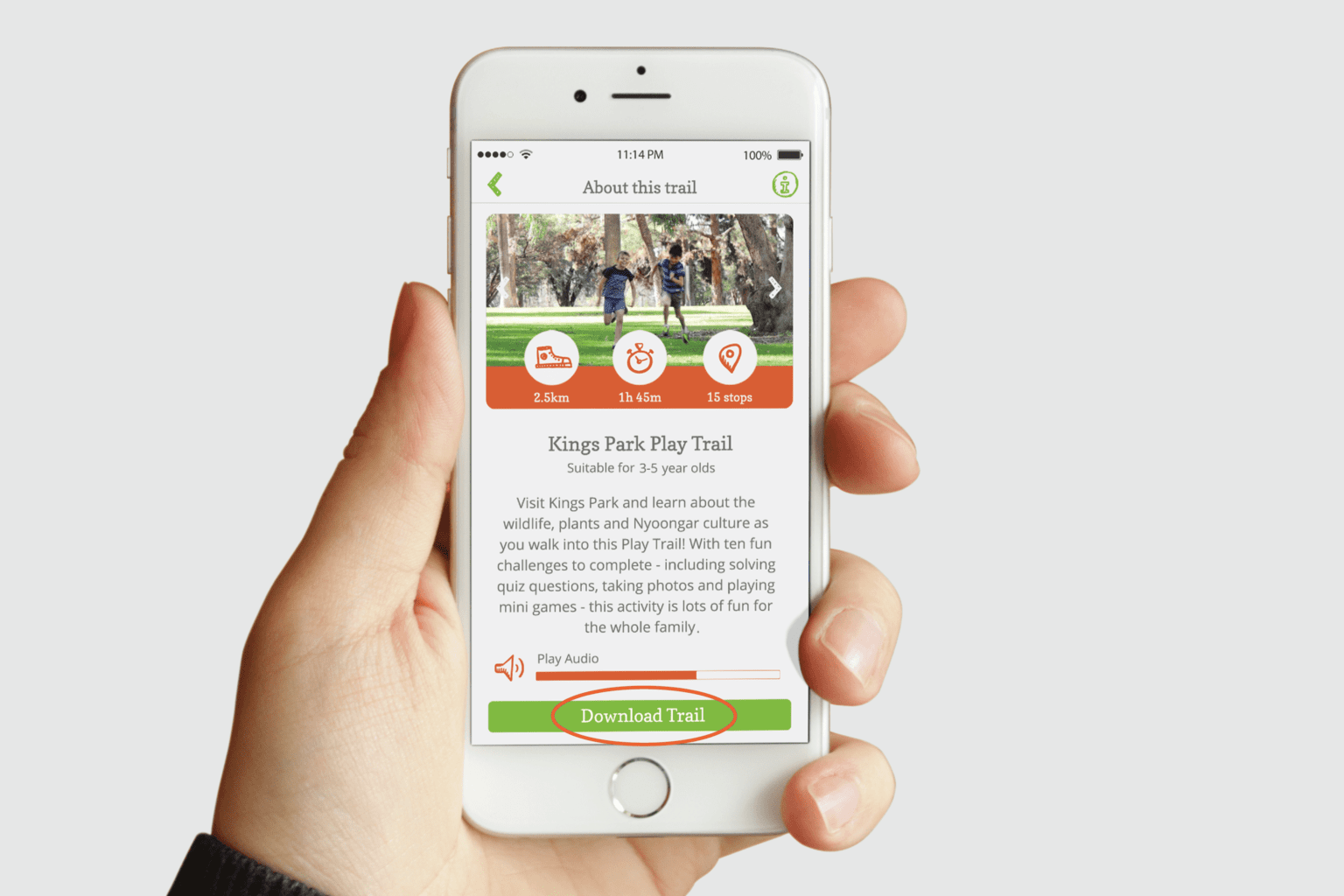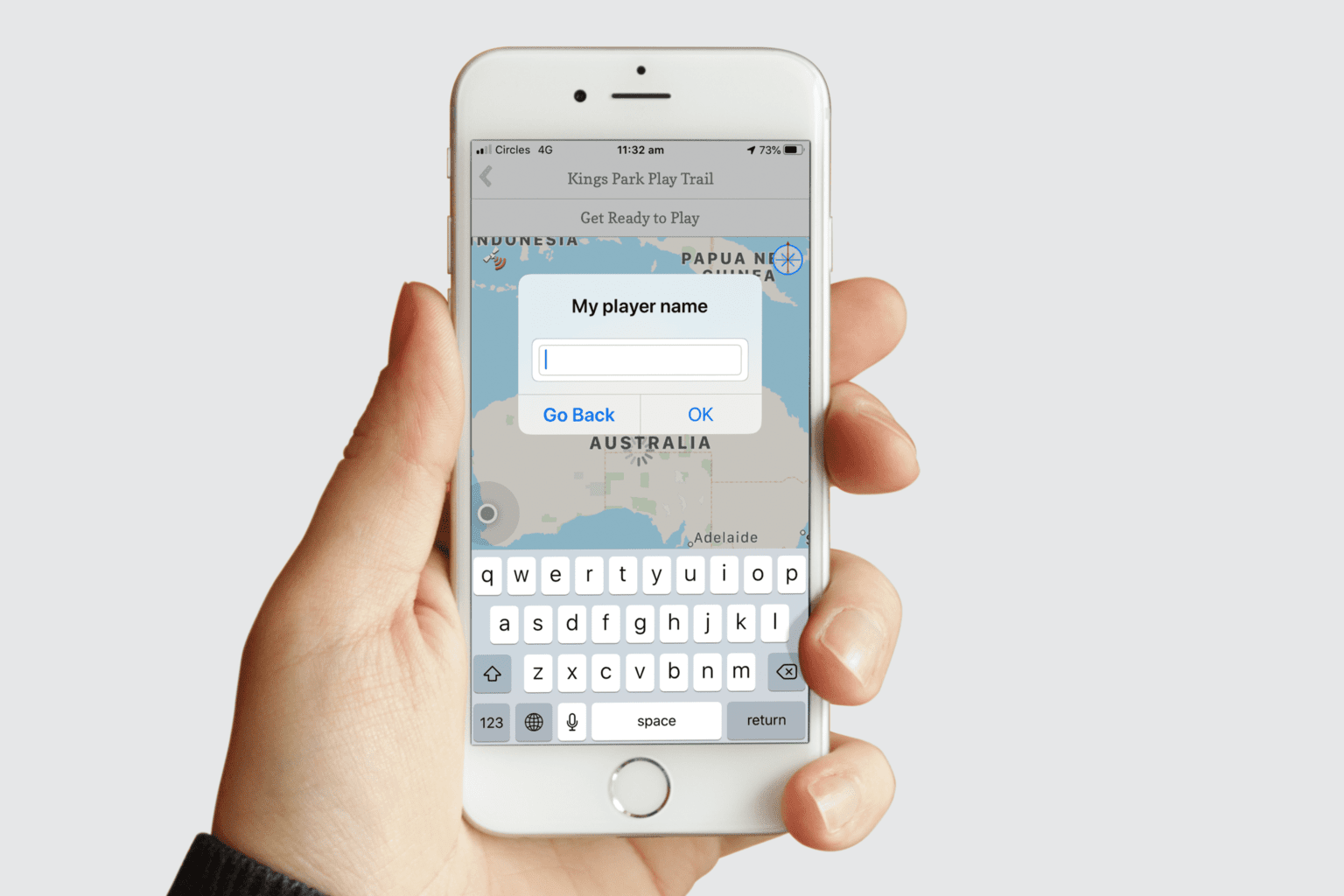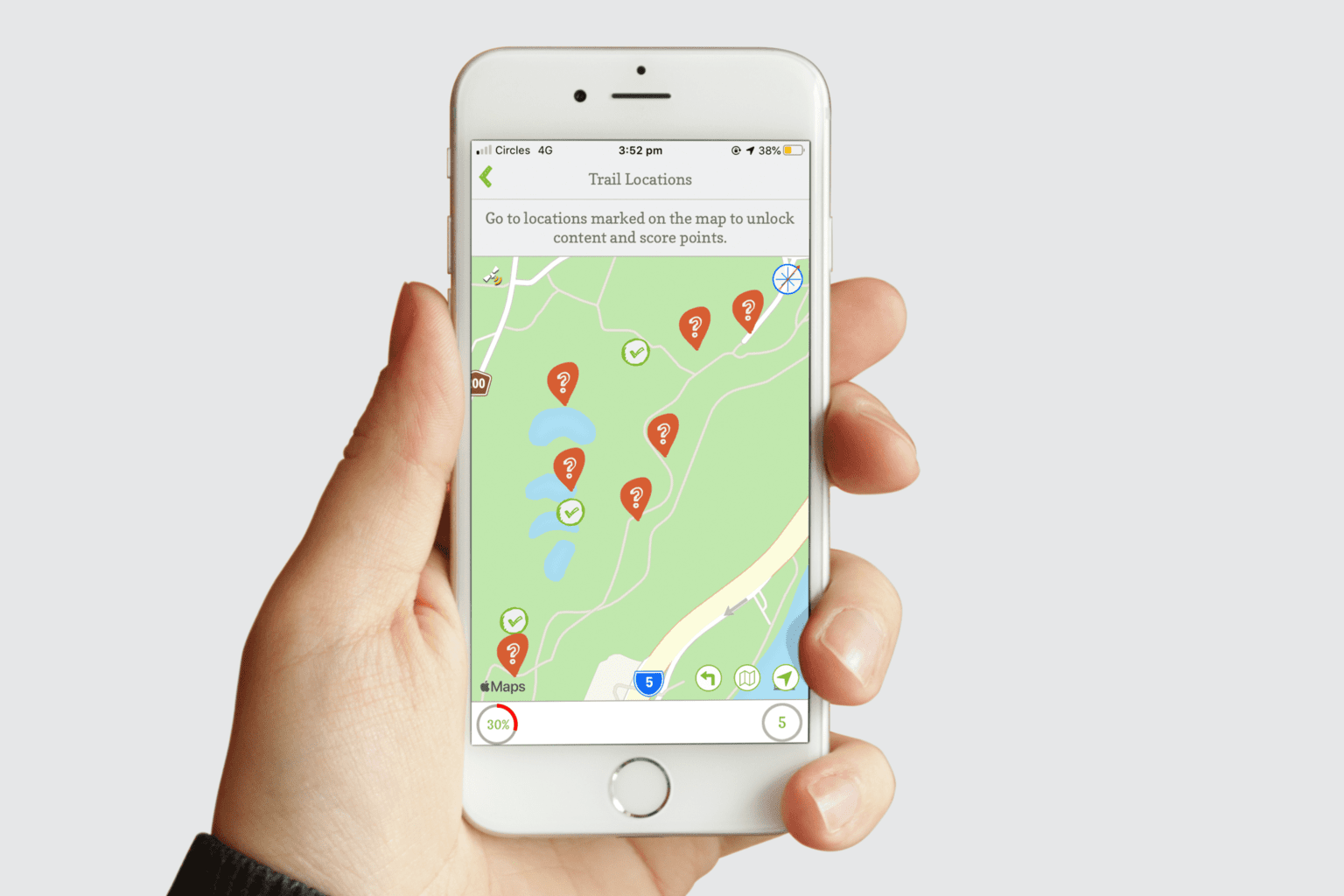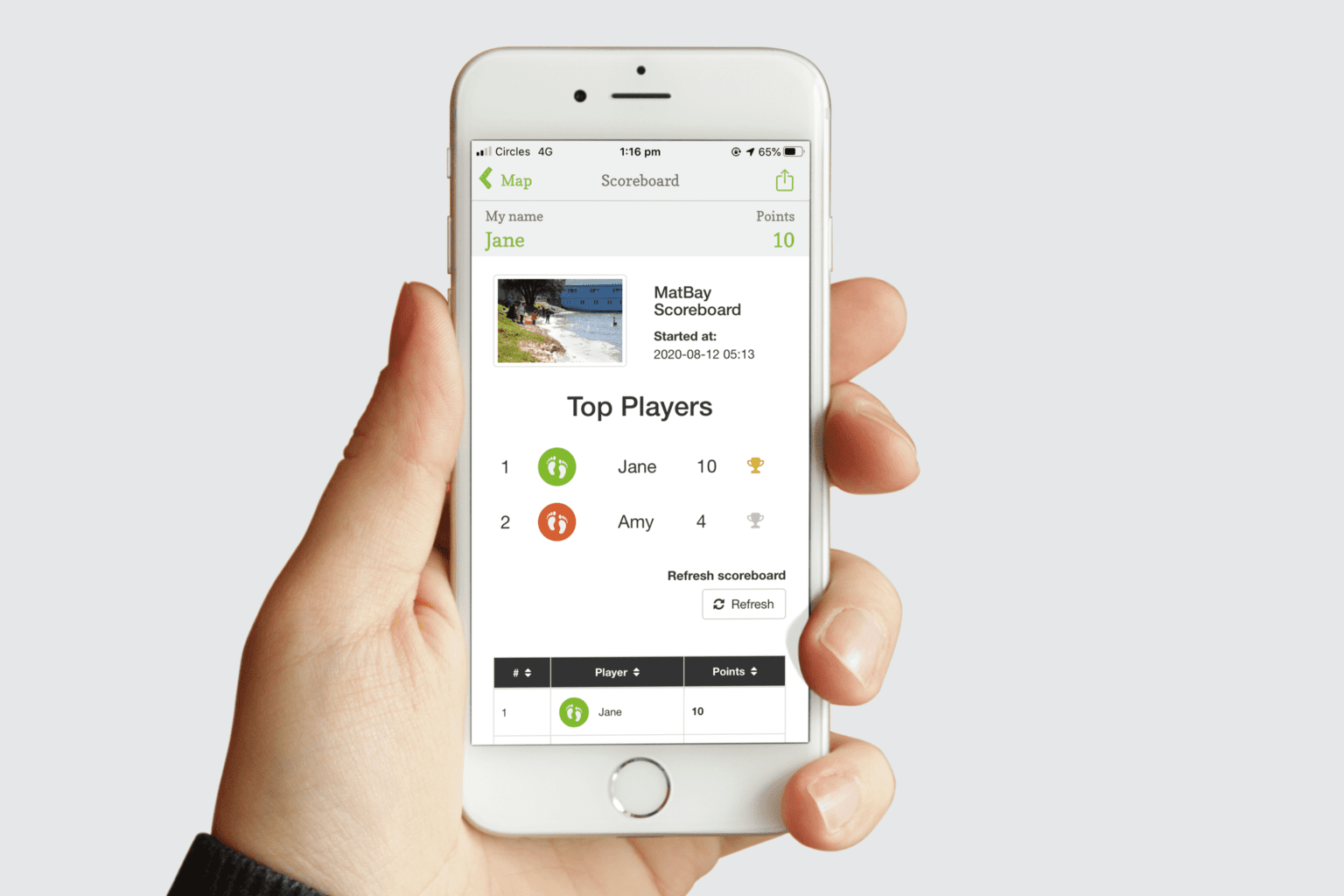Play Trails take traditional scavenger hunt games to a whole new level. Using our free app, visit trail locations to unlock challenges, solve quiz questions and score points!
We’ve partnered with local governments and community organisations to bring you trails that provide a unique and fun way to explore shipwrecks, historic buildings, artworks, playgrounds, the environment and much more!
How to use Nature Play WA's Play Trails App
Please note:
Background GPS use can dramatically decrease battery life so close the app when it’s not in use.
Trails can be completed without internet connection, although an initial connection is required to install the game and, at the end, to update the leaderboard.
Your privacy is important to us. Please see our Privacy Policy for details about the information/data that we gather on or through the Play Trails app, how we use such information and the steps taken to protect it.
Safety reminder:
Be aware of your surroundings when walking a trail, especially when crossing roads or near water.
Keep your eyes up when walking and always stop in a safe place to consult the app for directions or to read unlocked content.
Nature can present unexpected risks. Take due care and remember you are always responsible for your own safety.
Are you a local government or community organisation interested in creating a Play Trail? For more information and pricing please contact Jane@natureplaywa.org.au
Frequently Asked Questions
How do I access the Play Trails app?
To download the app, visit the App Store or Google Play Store and search Play Trails.
Is the app expensive?
The Play Trails app is free to download and use.
Will the Play Trails I download take up a lot of space on my phone?
The size of trails varies (depending on the amount of audio and video included) but is usually between 5MB and 20MB.
How do I remove a trail from my phone to free up storage?
Once you’ve completed a Play Trail you can delete the trail from the ‘About this Trail’ overview page. The ‘delete’ function is located underneath the parking map.
What if I only complete part of a trail and want to complete the rest another day/week?
Close your app and when you next open it, click on the trail you had partially completed to continue right where you left off (your visited locations and points will be saved).
What if I don’t want to use my internet?
Play Trails can be completed without internet connection, although an initial connection is required to install the game and, at the end, to update the leaderboard.
Why can’t I hear the audio stories?
Make sure your device is not on “silent” mode and adjust your volume, or bring a pair of headphones to use when listening to audio.
Why isn’t the leaderboard updating?
An internet connection is required to update the leaderboard - open the app and refresh the leaderboard when you have a strong wifi/data connection.
Can Nature Play WA and/or other app users view, access or use my photos taken as part of a photo challenge in the app?
No. Photos you take are uploaded, encrypted and stored on the Locatify servers, which is necessary for the games to work. The pictures are saved to your phone and are not shared with other app users.
Nature Play WA staff, or anyone logging in to the app Content Management System, does not have access to view or use any photos taken by app users.